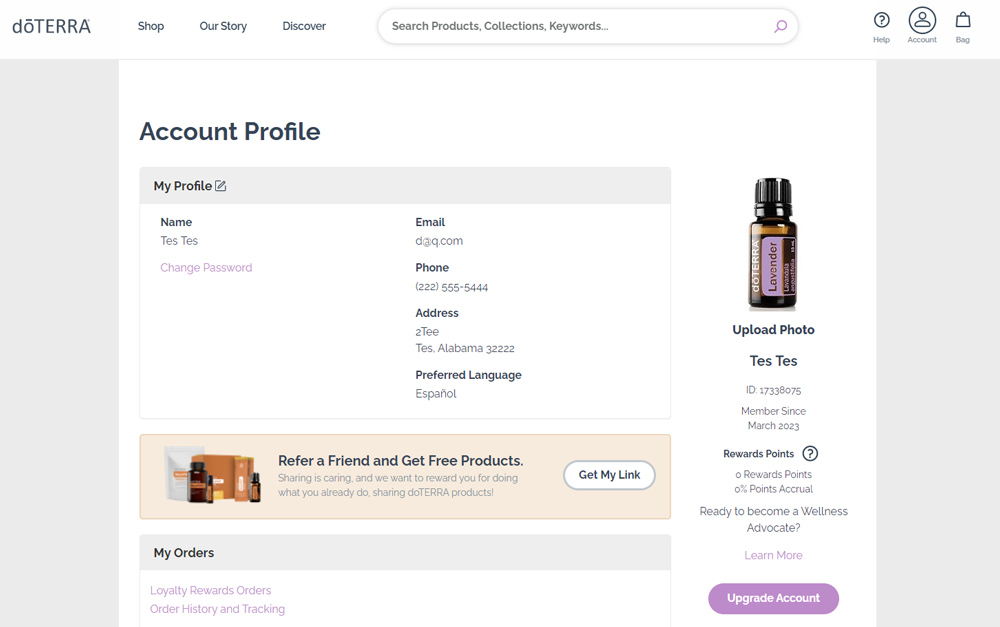Origin: a Latin derivative
meaning "Gift of the Earth."
Find Your Personal Link
There are three places within your account to find your personalized referral link. Once you find it, simply copy it and share it with anyone over text, email, or your social media profile.
Option 1: Website Pop-Up
The easiest place to find your link is right when you log into your account! After each login, you will see a pop-up window with your referral link.
Simply login, click “Copy Link,” and start sharing the power of doTERRA!
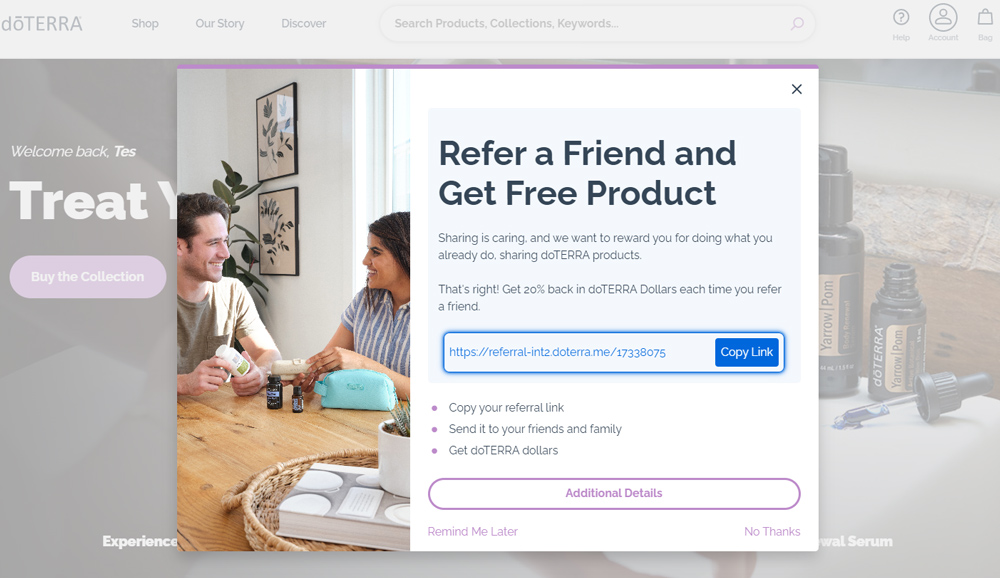
Note: You may permanently dismiss this pop-up by selecting “No Thanks” at the bottom-right.
Option 2: Account Drop-Down Menu
You can access your referral link at any time in the Account drop-down menu.
- Once you’re logged into your account, hover the “Account” icon in the top right of the website.
- This opens a drop-down menu, which includes a section titled “Refer a Friend and Get Free Products.”
- Click the button that says, “Get My Link.”
- Click “Copy Link” from the pop-up window and share away!
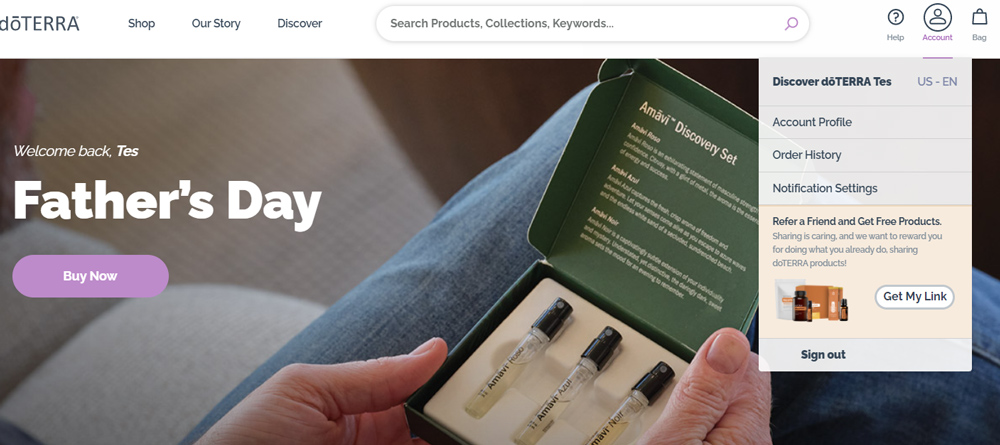
Option 3: Account Profile
You can access your referral link at any time in your Account Profile.
- Once you’re logged into your account, hover the “Account” icon in the top right of the website and select “Account Profile” from the top of the drop-down menu.
- In your profile beneath your personal information, you will see a section titled “Refer a Friend and Get Free Products.”
- Click the button that says, “Get My Link.”
- Click “Copy Link” from the pop-up window and start sharing!